Converting iPhone Views to iPad ones
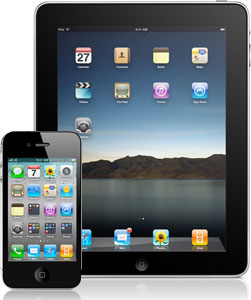
You'll need Xcode 3.2.x. i'm using Xcode 3.2.5. Unfourunately the feature i'm using isn't available in XCode 4 and i don't know why did apple remove it from XCode 4 !
1.Use the Auto resizing mask facility given to you by interface builder wisely.
2.Open the iPhone interface file in interface builder
3.From Interface builder menus choose File then Create iPad version using Autosizing masks
4.Save the new file that will be generated for you. It will ask if you want to add it to the project, add it if you want.
you'll need to do some modifications on the UI but at least you have your UI items connected to your Code. It is big headache to redo all the connections if you started iPad interface files from scratch.
i know this way isn't the best cause iPad UX should be different than iPhone one.
But this is the solution if you wanted to create iPad version ASAP and as a bonus to the customer :))
Good Luck,
Bassem Elhawary









0 comments: